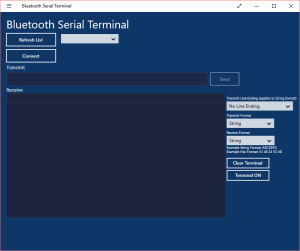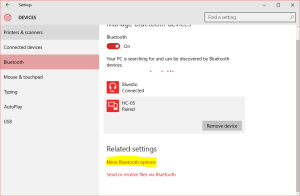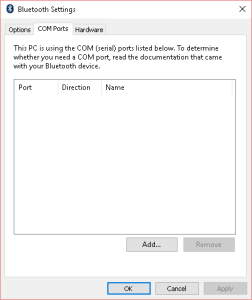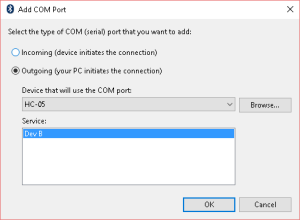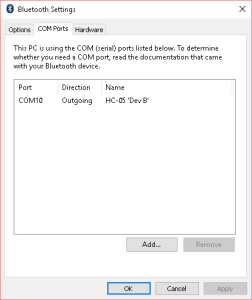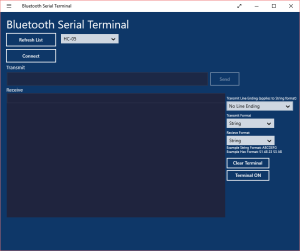Recently I have been using a HC 05 Bluetooth module connected to an Arduino and have found it incredibly useful. You can easily connect it to an Arduino serial port and use Bluetooth to communicate with the Arduino as if it were connected through serial USB to a computer.
Most projects and examples have you use the your cell phone because Bluetooth is ubiquitous on them. However, I wanted my daughter to be able to play with my project without monopolizing my phone, so I found the Bluetooth Serial Terminal app. Unfortunately, it has a lot of bad reviews and no instructions, this is because there is a slightly hidden step needed to assign Bluetooth to a com port in Windows 10. I had trouble finding documentation around this, so hopefully this instruction set will help others.
The first step is to pair the HC-05 with your Windows 10 computer. Once it is paired most people open up the Bluetooth Serial Terminal app and find there is nothing to connect to, even though the device is paired.
The Bluetooth device needs to be setup to use a COM port. In order to do this open up the Bluetooth settings and press the More Bluetooth Options link at the bottom.
In the Bluetooth Settings dialog switch to the COM Ports tab and then press the Add button.
In the Add COM Port dialog select the Outgoing (your PC initiates the connection) radio button. Choose the HC-05 device under Device that will use the COM Port drop down and then click OK.
It will assign the device to a COM port, click OK out of the Bluetooth settings.
Return to the Bluetooth Serial Terminal app and click on Refresh List. The HC-05 should now appear in the list and the app will allow you to connect to it.