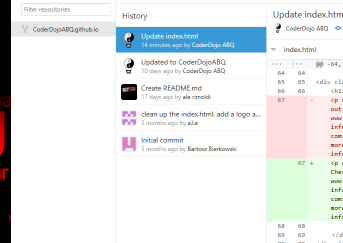I couldn’t believe how easy it was to get a page setup with Github. The other weekend I went to setup a Github repository for the upcoming CoderDojo ABQ and decided to use the Github Pages feature to get some information up and running.
I found a CoderDojo that was already on Github, whose format I liked. I forked it, renamed it and had a page up.
Next I downloaded the windows client, grabbed a copy of the repository and loaded up new imagery and put up some quick content. Committed it and I now you can see CoderDojoAbq. This took me about an hour and I still don’t really know Git at all, but I extremely impressed with how easy it was to get something nice setup. I was also impressed with the Windows client. I didn’t read any documentation and only knew the basics about how the Github pages functioned, everything was just natural and smooth.
My next plan is to get a tutorial up for how to fork and change the site and the push the changes to the official site (I’ll have to learn how to do this first). Ideally, the students themselves will be able to update the website with their own projects or add features and designs.